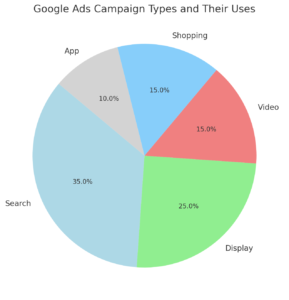Introduction to Google Ads
Google Ads, formerly known as Google AdWords, stands as a cornerstone in the realm of digital advertising. Advertising on Google Ads offers businesses of all sizes a powerful tool to reach potential customers through targeted online advertising. In a world where digital presence is crucial, Google Ads has become an essential component for success.
Understanding the Platform
Google Ads operates on a pay-per-click (PPC) model, where advertisers bid on keywords and pay for each click on their advertisements. This model provides a level of cost control and allows for detailed targeting. The flexibility of Google Ads, from search ads to display and video ads, caters to various marketing goals, whether it’s brand awareness or driving online sales.
The Role of Google Ads in Digital Marketing
Digital marketing has evolved significantly, and Google Ads has been a major player in this evolution. It offers a direct way to appear in front of potential customers who are actively searching for products or services. The immediate visibility and the ability to track ROI make it a preferred choice for marketers.
Key Benefits for Businesses
The primary benefits of using Google Ads include:
- Targeted Reach: Reaching a specific audience at the right time is crucial. Google Ads’ targeting capabilities allow you to display your ads to prospects based on their search behavior, location, device, and more.
- Measurable Performance: With comprehensive analytics, you can measure the success of your campaigns in real-time. This data-driven approach enables strategic adjustments for optimizing campaigns.
- Flexibility and Control: Google Ads allows you to start, pause, and adjust your campaigns at any time, providing unparalleled control over your advertising spend.
The integration of Google Ads into your digital marketing strategy can be a game-changer. As businesses strive to make the most of their online presence, understanding and effectively utilizing Google Ads becomes paramount.
In the next section, we will delve into setting up your Google Ads account, guiding you through the initial steps to embark on this advertising journey.
Setting Up Your Google Ads Account
Creating a Google Ads account is your first step towards harnessing the power of online advertising. This section will guide you through the process, ensuring you’re well-equipped to launch successful campaigns.
Step-by-Step Account Creation
Setting up your Google Ads account is straightforward:
- Visit the Google Ads website: Sign up using your Google account. If you don’t have one, it’s easy to create.
- Set Your Advertising Goal: Choose what you want to achieve, whether it’s driving traffic to your website, receiving more calls, or increasing shop visits.
- Define Your Audience: Select the geographical location where you want your ads to appear. This could be global or local, depending on your target market.
- Create Your First Campaign: Follow the guided process to create your campaign. This involves selecting the campaign type and defining your budget.
Choosing the Right Campaign Type
There are several types of campaigns in Google Ads, each serving different advertising objectives. The main types include:
- Search Campaigns: Ideal for appearing in Google search results.
- Display Campaigns: Useful for visual advertising on websites within the Google Display Network.
- Video Campaigns: For promoting content on platforms like YouTube.
Understanding each type helps in selecting the one that aligns with your goals, a topic explored in-depth in this article.
Billing and Account Settings
Configuring your billing information is crucial. Google Ads offers various payment settings to align with your budget and preferences. It’s also important to familiarize yourself with the account settings for better campaign management.
With your account set up, you’re ready to dive into creating effective ad campaigns. The following section will discuss crafting compelling ad copy, choosing keywords, and designing visually appealing ads.
Developing Effective Ad Campaigns
Creating successful ad campaigns on Google Ads involves a combination of strategic planning, creative thinking, and ongoing optimization. Here’s how you can develop campaigns that resonate with your audience and drive results.
Crafting Compelling Ad Copy
The ad copy is the heart of your campaign. It should be:
- Clear and Concise: Convey your message in as few words as possible.
- Benefit-focused: Highlight what sets your product or service apart.
- Call-to-Action: Include a strong CTA that encourages users to take the next step.
Selecting Appropriate Keywords
Keywords are the foundation of your Google Ads campaigns. When choosing keywords:
- Relevance: Choose keywords that are highly relevant to your offerings.
- Search Volume: Look for keywords that your target audience frequently searches for.
- Competition: Be mindful of the competition level for each keyword.
Using keyword match types effectively can significantly impact your campaign’s performance.
Creating Visually Appealing Ad Visuals
For display and video campaigns, visuals are key. Ensure your visuals are:
- Attractive and Relevant: They should catch the eye and be relevant to your ad message.
- Brand Consistent: Maintain a consistent look and feel that aligns with your brand.
- Optimized for Different Formats: Different platforms and devices require different formats and dimensions.
Well-crafted campaigns are instrumental in capturing the attention of your target audience and encouraging them to engage with your brand.
Targeting and Audience Segmentation
Effectively reaching your ideal customers on Google Ads requires an understanding of targeting options and audience segmentation. This approach ensures your ads are displayed to users most likely to convert.
Understanding Audience Targeting Options
Google Ads offers a range of targeting options to refine your audience:
- Demographic Targeting: Focus on age, gender, income level, etc.
- Location Targeting: Pinpoint specific geographic areas, from countries to local neighborhoods.
- Device Targeting: Choose between desktop, mobile, or tablet devices for your ads.
Best Practices for Demographic and Geographic Segmentation
Segmenting your audience allows for more personalized and effective campaigns. Consider factors like:
- Customer Preferences and Behaviors: Use data from your website or previous campaigns to understand customer preferences.
- Geographic Relevance: Ensure your products or services are relevant to the targeted geographic location.
Utilizing Interest-based and Behavioral Targeting
Interest-based targeting reaches users based on their online activities and interests. Behavioral targeting, on the other hand, focuses on user actions, such as previous interactions with your website. Both are powerful tools in delivering relevant ads to potential customers.
Budgeting and Bidding Strategies
Effectively managing your budget and choosing the right bidding strategies are crucial for the success of your Google Ads campaigns. This section will help you understand how to allocate your resources for maximum impact.
Setting and Managing Advertising Budgets
Your budget determines how often your ads are shown. Key considerations include:
- Understanding Cost-per-Click (CPC): Familiarize yourself with the average CPC in your industry to set a realistic budget.
- Daily vs. Campaign Budget: Decide whether to set a daily budget for consistent spending or a campaign budget for more flexibility.
For deeper insights into budget management, explore Nesace Media’s guide on digital marketing budgets.
Understanding Different Bidding Strategies
Google Ads offers several bidding strategies tailored to different campaign goals:
- Cost-Per-Click (CPC) Bidding: Best for driving website traffic.
- Cost-Per-Mille (CPM) Bidding: Ideal for brand awareness campaigns.
- Cost-Per-Acquisition (CPA) Bidding: Suitable for campaigns focused on conversions.
Selecting the right strategy depends on your campaign objectives and how you measure success.
Tips for Optimizing Bids for Maximum ROI
Optimizing your bids involves:
- Regular Review and Adjustment: Monitor performance and adjust bids accordingly.
- Leveraging Bid Adjustments: Increase or decrease your bids in specific scenarios, like targeting a particular device or location.
Tracking and Analyzing Ad Performance
Monitoring and interpreting the performance of your Google Ads campaigns is essential to understand their effectiveness and make data-driven decisions for optimization.
Tools for Monitoring Ad Performance
Google Ads provides a range of tools and metrics to track your campaign performance. Key metrics include:
- Click-Through Rate (CTR): Measures the percentage of clicks your ads receive.
- Conversion Rate: Tracks the percentage of clicks that result in a desired action, like a sale or sign-up.
- Quality Score: Evaluates the quality and relevance of your keywords and ads.
Utilizing Google Analytics in conjunction with Google Ads enhances your ability to track user behavior and campaign effectiveness.
Interpreting Key Metrics and KPIs
Understanding what these metrics mean is crucial:
- High CTR: Indicates your ads are relevant and engaging to your audience.
- Low Conversion Rate: May suggest issues with your landing page or the offer itself.
- Quality Score Implications: A high score can lead to lower costs and better ad positions.
For an in-depth exploration of Google Ads metrics, Nesace Media’s article on digital marketing analytics offers valuable insights.
Making Data-Driven Decisions to Optimize Campaigns
Analyzing performance data allows you to refine your campaigns by:
- Adjusting Keywords and Ad Copy: Based on performance data, refine your keywords and ad copy to improve relevance and effectiveness.
- Optimizing Landing Pages: Ensure your landing pages align with your ad messaging and are optimized for conversions.
Advanced Google Ads Features
Leveraging the advanced features of Google Ads can significantly enhance your campaign’s effectiveness and provide you with more tools to reach your target audience.
Exploring Remarketing and Retargeting Options
Remarketing in Google Ads allows you to target users who have previously interacted with your website or mobile app. This can include:
- Standard Remarketing: Show ads to past visitors as they browse sites on the Google Display Network.
- Dynamic Remarketing: Tailor ads based on specific products or services viewed.
Utilizing Ad Extensions for Enhanced Visibility
Ad extensions expand your ad with additional information, increasing your ad’s visibility and performance. Common extensions include:
- Sitelink Extensions: Provide links to specific pages on your website.
- Call Extensions: Allow users to call your business directly from the ad.
- Location Extensions: Show your business address to attract local customers.
Incorporating ad extensions can significantly improve your ad’s click-through rate and overall campaign performance.
Leveraging Google Ads Editor for Bulk Editing and Management
For managing large accounts or multiple campaigns, Google Ads Editor is an invaluable tool. It allows for offline editing and bulk changes, making campaign management more efficient.
Common Pitfalls and How to Avoid Them
Navigating Google Ads can be complex, and certain pitfalls can hinder the success of your campaigns. Awareness and strategic planning can help you avoid these common mistakes.
Identifying Common Mistakes in Google Ads Campaigns
Some frequent errors include:
- Neglecting Negative Keywords: Failing to use negative keywords can lead to irrelevant traffic and wasted budget.
- Ignoring Mobile Optimization: With the increasing use of mobile devices, not optimizing ads for mobile can result in lost opportunities.
- Overlooking Ad Scheduling: Running ads at all times, regardless of audience activity, can lead to inefficient spending.
Understanding these pitfalls is crucial for running successful campaigns.
Strategies for Avoiding Over-Spending and Targeting Errors
To manage your budget effectively and ensure accurate targeting:
- Set Realistic Budgets: Based on your goals and market research.
- Use Geo-Targeting Wisely: Target areas where your audience is most likely to be located.
- Regularly Review Campaign Settings: Keep an eye on targeting settings and adjust as needed.
Maintaining Compliance with Google’s Advertising Policies
Google Ads has strict policies to ensure a safe and positive experience for users. Familiarize yourself with these policies to avoid account suspension or ad disapproval.
Case Studies and Success Stories
Learning from real-world examples can provide valuable insights into what makes a Google Ads campaign successful. This section explores case studies that highlight effective strategies and the impact they have had.
Real-World Examples of Successful Google Ads Campaigns
Case studies often reveal:
- Innovative Targeting Techniques: How businesses have used unique targeting options to reach their ideal customers.
- Creative Ad Designs and Copy: Examples of ads that have successfully captured attention and driven conversions.
- Effective Use of Ad Extensions and Features: How businesses have leveraged ad extensions and other Google Ads features for enhanced performance.
Lessons Learned and Insights from Industry Experts
These case studies provide key takeaways such as:
- The Importance of Continuous Testing and Optimization: Successful advertisers constantly test and refine their campaigns.
- Leveraging Data for Strategic Decisions: Using analytics to guide campaign adjustments and improvements.
Analyzing What Worked and Why
Understanding the reasons behind the success of these campaigns can help in replicating similar results in your own Google Ads efforts.
Conclusion and Call to Action
Advertising on Google Ads presents a myriad of opportunities for businesses to enhance their online presence, reach targeted audiences, and achieve significant ROI. Through strategic planning, effective targeting, and continuous optimization, Google Ads can be a powerful tool in your digital marketing arsenal.
Summarizing Key Takeaways for Advertising on Google Ads
- Strategic Campaign Development: Crafting compelling ad copy and visuals, and selecting the right keywords are crucial.
- Effective Targeting and Segmentation: Utilizing Google Ads’ targeting options to reach your desired audience.
- Budgeting and Bidding Strategies: Managing your budget effectively and choosing the right bidding strategy based on your campaign goals.
- Performance Tracking and Analysis: Regular monitoring and analyzing of ad performance to make data-driven decisions.
- Leveraging Advanced Features: Using remarketing, ad extensions, and Google Ads Editor for enhanced campaign management.
- Avoiding Common Pitfalls: Being aware of and proactive in avoiding common mistakes in Google Ads campaigns.
Encouraging Readers to Implement These Strategies
We encourage you to apply these insights and strategies to your Google Ads campaigns. Whether you’re new to Google Ads or looking to enhance your existing campaigns, these tips can help steer you towards success.
Call to Action: Contact Nesace Media for Expert Google Ads Management
For businesses seeking professional guidance and management of their Google Ads campaigns, Nesace Media offers expert services. Our team is equipped to help you maximize your advertising ROI and achieve your marketing objectives. Contact us today for a consultation and take the first step towards digital marketing success with Google Ads.